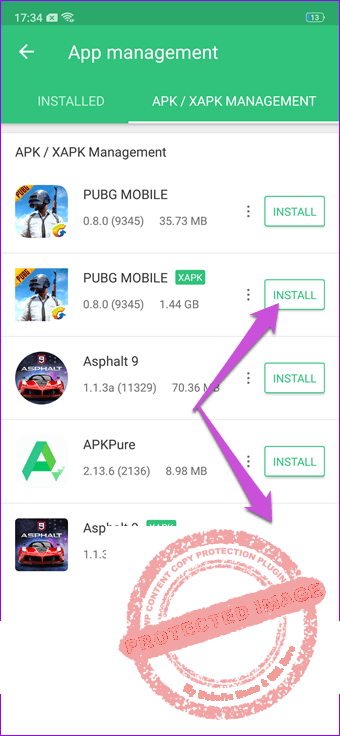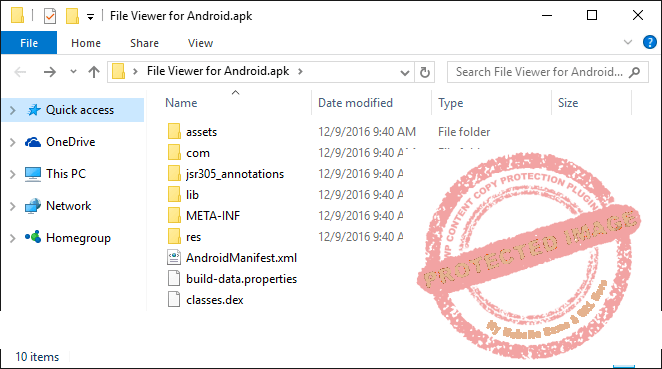XAPK refers to an Android application package format. An XAPK file consists of at least one APK file, one of the leading frameworks of the application, and an OBB file, the additional data file that keeps the app running. The filename of an XAPK file should always end with the file extension as .apk.
XAPK is a distinct file format that compresses large APK files into a small size, which you can download and access without numerous complications.
When it comes to downloading files, the Play Store has some limitations, and Google has limited the limit for Play Store apps and games to 100 MB.
Most Viral Apps : Assassin’s Creed Identity and Car Mechanic Simulator 2018 Mods
If you are downloading apps from any third-party sources and if the file size is large, we would suggest you have a combined installation package (.apk) + OBB data file. These large size files may be further exposed and become corrupt, which consumes your data and time in finding a new and right APK+OBB file. The solution is to download it in a .xapk file, which contains all the files for the successful installation and running of the file.
XAPK file = APK file + OBB data file
XAPK file = Multiple APK file’s
XAPK file = Multiple APK file’s + OBB data files
Summary Content
Some benefits of the XAPK file:
- You can get all the data within a single File.
- Experience Quick installation of large files that would otherwise be required to be downloaded and saved distinctly.
- Fewer chances of the Files to be exposed and corrupt.
- It has a compressed file size that consumes low storage space and data.
You might also love to check these apps : Bobby Movie Apk and Dial 91
Apps will be accurately installed without any resource missing issues.
How to install XAPK:
Ensure that you have enabled download from unknown sources under Android settings. To do so, go to Settings and Security and then Enable Unknown Sources.
Here are some of the best techniques to install .xapk file on Android Mobiles
Installing the XAPK using an XAPK Installer:
The X Installer is a simple app that does all the work for you. It scans all the file extensions of .apk and .xapk files on Android. The app will automatically extract the .obb data file and stores it in a selected location. It then installs the APK file. So you do not need to worry about any package or .obb file error on Android. The app can scan all the available data on Android and help in the installation of the same. The x installer will mostly do the same for xapk files as the apk installer does for apk files.
You might love to check these apps : Bridgebaseonline and Pandora Premium Apk
How to install XAPK on Android:
Step 1. Get XAPK (APK+OBB) file or APK ready. You can download the XAPK file from ClubApk.com and save them on your computer.
Step 2. Download the Pure APK Installer and open it on your computer.
Note: To finish the installation, you need to enable USB Debugging on your Android device first before installing your Android phone or tablet into a computer USB port and getting connected with the computer via USB cable.
Step 3. Drag and drop XAPK or APK file, or “Open the APK File” on your computer.
Step 4. Preview your app and select an external SD Card or Android internal memory to install it. Then click the “Install button” to start your XAPK/APK installation. You can likewise change this setting back before the current installation begins.
Step 5. It will take 5-6 seconds to finish XAPK, APK installation. If the XAPK (APK with OBB file ) size is more significant than 1GB, you may need to change the seconds into minutes.
Step 6. Install .obb file to Android, or want to copy obb file to Android manually.
- Download and install a game apk on your Android device.
- Try renaming the file within a .zip extension in place of the.xapk expansion.
- Unzip it and copy the .obb file named ‘com.gameXXXXXXXX.obb’ into required location:
- /SDCARD/storage/emulated/0/Android/obb/com.gameXXXXXXXX/
Note: You can connect your phone to the computer USB port via a USB cable so that you can transfer .obb file to your Android device.
You might check our Exclusive Apps: Kinemaster Apk and Mathpapa Calculator.
What is the APK file?
APK is the acronym for “Android Package.” It is a package file format commonly used by the Android operating system for mobile apps and middleware delivery and installation.
The Android App Bundle is automated for Android, creating and serving customized APKs for each user’s unique device setup, so users will only be required to install the software and resources they need to run their app.
You won’t have to build, register, and manage multiple APKs to support different devices anymore, and users will have smaller and more streamlined downloads.
How to open the apk file?
APK files can be opened on several operating systems, but they’re done mainly on Android devices.
How to open an APK file on Android?
To open an APK file on your Android device, you can download it like you would any other file and then open it when installed. However, APK files installed outside of the Google Play store might not get installed instantly because of a security block.
To overcome this restriction, install APK files from unknown sources, navigate to Settings, click on Security, and then check the box next to Unknown sources. You might have to confirm this action with an OK to proceed.
How to open an APK file on Windows?
You can open an APK file on a PC using either Android Studio or BlueStacks. For instance, if you are using BlueStacks, go into the My Apps tab, and then choose Install apk from the window’s bottom right corner.
How to open an APK file on MAC?
ARC Welder is a Google Chrome plugin designed to test the Chrome OS’s Android apps, but it works on any operating system. This means that you can open an APK on your Mac or Windows device as long as you have the Chrome browser installed.
These apps are amazing. You must give a try to Mathpapa Algebra Calculator and Showbox Apk 2019 Download
How to open an APK file on IOS?
You can’t open or install APK files on an iOS device (iPhone, iPad, etc.) because the data is built completely differently from the apps used on those devices, and the two platforms are not compatible.
You can also use a file extractor tool to open an APK file in Windows, macOS, or any other desktop operating system.
Since APK files are archives of multiple folders and files, you can also unzip them with a program like 7-Zip or PeaZip to view the various components that make up the app.
You might love apk launcher like Nova Launcher App.
Enabling the installation of an APK file:
- Open your Android’s Settings. Swipe down from the top, then tap on the “Settings” icon in the top-right corner of the drop-down menu.
- Scroll down and tap on Apps and notifications.
- Tap on install unknown apps.
- On some Android devices, you may first have to tap on Special access.
- Select a browser and then tap the browser you want to use to download your APK files.
- On some Androids, you should tap an “Allow from this source” checkbox.
- Tap OK if prompted. This will confirm your decision and then enable downloads from unknown sources on your Android. You can now proceed with installing your APK file if you’re installing it from a web browser.
- Enable APK installation for your Android file manager. If you want to install an APK file directly from your Android’s “Download” folder, follow these steps.
· Tap the Back button to see the list of all apps.
· Tap on the file manager app you want to use to install the APK file
· Tap the white “Allow” switch or checkbox.
· Tap, OK if prompted.
How to Install an APK file from a Web Browser:
- Open your web browser and tap the app icon for the web browser that you want to use to download your APK file, and then open the web browser for which you have enabled private downloads.
- In your web browser, you can type in the name of the app you want to download, followed by APK, or go to a website that you know hosts APK downloads.
- Select the APK file that you want to download, then tap on the “Download” button to download it.
- Depending on your selected site, you may have to tap the APK file’s name, choose a download site, and navigate the download site’s options before you can tap the “Download” button.
- Tap OK when prompted. This will confirm that you want to download the APK file and begin downloading it to your Android device.
- Tap OPEN when prompted. It’s at the bottom of the screen. If you miss the OPEN notification, you can instead swipe down from the top of the screen and tap on the Download complete notification.
- You can alternatively open your Android file manager app, select your default storage location, tap the Downloads folder, and tap the APK file that you downloaded earlier. You can then tap settings when prompted and enable installations from unknown sources for your file manager app.
- Tap on INSTALL. Doing so will prompt the APK file to begin installing, and once it completes, you’ll see an OPEN option in the bottom-right corner of the screen.
- Our Most Trending Apps: P2P4U.Net and My Cuinfo
How to install an APK file from the File Manager:
Download the APK file if necessary. If you have not yet downloaded the APK file onto your Android, follow these steps:
- Open your Android web browser.
- Go to an APK download site (e.g., APKMirror).
- Select the APK you want to download.
- Tap the APK’s name or the Download button
- Wait for the APK file to finish downloading.
- Open your Android file manager app. Click on the app icon for your Android file manager app in the App Drawer.
- Select your Android’s default storage. Depending on where your Android stores its downloaded files by default, you can tap either the hard drive or the SD card name. This will open a list of folders on your Android.
- Tap download.
- Tap the APK file.
- Tap on install, so the installation begins.
- The tap did when prompted.
Wait and check out these amazing apps: Sms Backup & Restore App and Free Text Call App For Android
What is OBB?
Google Play requires that the compressed APK that users download are not exceeding 100MB; each time you upload an APK using the Google Play Console, you have the option to add one or two expansion .obb files to the APK.
Each file can be up to 2GB, and it can be any format you select. Developers can use the XAPK file format to enable users to download the APK file on Android without corruption.
How to open an OBB file on Android?
- First of all, unzip or extract the downloaded OBB or Data file on your PC or laptop.
- Copy the ‘Data’ folder and place it in a path as External SD Card > Android > Data > and In case of OBB files, copy the OBB folder and place it as External SD Card > Android > OBB >
- If you cannot find the OBB or Data folder, you can create a new folder manually.
- Make sure that the files are successfully copied into your SDcard.
- Disconnect your phone from your PC.
- Run the file
Wait and check out these amazing apps : World Of Solitaire Freecell and Game Guardian Apk
How to install games with apk and data or obb files Android
Ensure that you have installed Winrar, downloaded the OBB file, and then Installed the game’s APK file as normal.
1. Connect your device to your PC via USB. Don’t forget to select the “Transfer File” mode. Now click on My Computer; if you see the device icon, you have successfully connected your device.
2. Now go back to the OBB file of the game you had downloaded. Double click on it to open it with Winrar.
3. Next, click on the directory. Note that these directories usually have names beginning with “com.ABC, “, then select “Extract.”
4. Select the location where you want to extract the file and then click OK. Wait a few seconds for this process to finish.
5. Copy (Ctrl + C) or Cut (Ctrl + X) on the folder you just extracted.
6. You now access the device on your PC. Browse over to the Android/OBB directory and paste the copied folder (Ctrl + V).
7. You can open your game and play it now.
We recommend you to look at these apps : Mobilism Market and Mira Detodo.
APK vs. XAPK:
The only difference between APK and XAPK is that apk is the file that can be downloaded by default on an android phone, while XAPK also provides apk with other files needed to run the program.
Final Words:
The Google Play Store does not allow XAPK so that the APK will be published in the store, and the other files that an application requires will be downloaded at the first launch of the app.